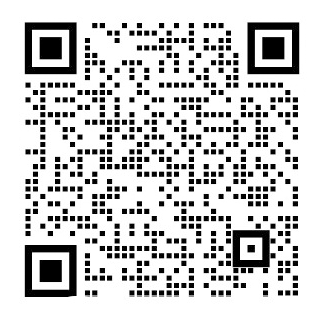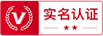电子杂志交互设计与用户体验研究外文翻译资料
2022-11-12 19:54:26
User Interface Design Tips and Techniques (Part)
AmbySoft Inc. White Paper
Scott W. Ambler
Senior Object-Oriented Consultant
AmbySoft Inc.
In this section we will cover a series of user interface design tips that will help you to
improve the object-oriented interfaces that you create.
1.Consistency, consistency, consistency. The most important thing that you can possibly do is
make sure that your user interface works consistently. If you can double-click on items in one list and have something happen then you should be able to double-click on items in any other list and have the same sort of thing happen. Put your buttons in consistent places on all of your windows, use the same wording in labels and messages, and use a consistent color scheme throughout. Consistency in your user interface allows your users to build an accurate mental model of the way that it works, and accurate mental models lead to lower training and support costs.
2. Set standards and stick to them. The only way that yoursquo;ll be able to ensure consistency within your application is to set design standards and then stick to them. The best approach is to adopt an industry standard and then fill any missing guidelines that are specific to your needs. Industry standards, such as the ones set by IBM (1993) and Microsoft (1995), will often
define95%-99% of what you need. By adopting industry standards you not only take advantage of the work of others you also increase the chance that your application will look and feel like other applications that your users purchase or have built.
3. Explain the rules. Your users need to know how to work with the application that you built for them. When an application works consistently it means you only have to explain the rules once. This is a lot easier than explaining in detail exactly how to use each and every feature in an application step by step.
4. Support both novices and experts. Although a library-catalog metaphor might be appropriate
for casual users of a library system, library patrons, it probably is not all that effective for expert users, librarians. Librarians are highly trained people who are able to use complex sear chsystems to find information in a library, therefore you should consider building a set of sea rchscreens to support their unique needs.
5. Navigation between screens is important. If it is difficult to get from one screen to another then your users will quickly become frustrated and give up. When the flow between screens Matches the flow of the work that the user is trying to accomplish, then your application will Make sense to your users. Because different users work in different ways, your system will need to be flexible enough to support their various approaches. Interface-flow diagrams can be used during the Model Stage (Ambler, 1998b) to model the flow between screens.
6. Navigation within a screen is important. In Western societies people read left to right and top to bottom. Because people are used to this should you design screens that are also organized
left to right and top to bottom. You want to organize navigation between widgets on your screen
in a manner that users will find familiar to them.
7. Word your messages and labels appropriately. The text that you display on your screens is a
primary source of information for your users. If your text is worded poorly then your interface
will be perceived poorly by your users. Using full words and sentences, as opposed to abbreviations and codes makes your text easier to understand. Your messages should be worded positively,imply that the user is in control, and provide insight into how to use the application prope rly. For example, which message do you find more appealing “You have input the wrong information” or “An account number should be 8 digits in length.”? Furthermore,your messages should be worded consistently and displayed in a consistent place on the screen. Although the messages “The personrsquo;s first name must be input.” and “An account number should be input.” are separately worded well, together they are inconsistent. In light of the first message, a better wording of the second message would be “The account number must be input” to make the two messages consistent.
8. Understand your widgets. You should use the right widget for the right task, helping to increase the consistency in your application and probably making it easier to build the application in the first place. The only way that you can learn how to use widgets properly is to read and understand the user-interface standards and guidelines that your organization has adopted.
9. Look at other applications with a grain of salt. Unless you know that another application follows the user-interface standards and guidelines of your organization, you must not assume that the application is doing things right. Although it is always a good idea to look at the work of others to get ideas, until you know how to distinguish between good user-interface design and bad user-interface design you have to be careful. Too many developers make the mistake of imitating the user interface of another application that was poorly designed.
10. Use color appropriately. Color should be used sparingly in your applications, and if you do use it you must also use a secondary indicator. The problem is that some of your users maybe color blind – if you are using color to highlight something on a screen then you need to do something else to make it stand out if you want these people to notice it, such as display a symbol beside it. You also want to use colors in your application consistently so that you have a common look and feel throughout your application. Also, color generally does not port well between platform – what looks good on one system often looks poor on another system. We have all been to presentations wh
剩余内容已隐藏,支付完成后下载完整资料
用户界面设计提示与技巧(节选)
AmbySoft Inc. 白皮书
Scott W. Ambler
资深面向对象设计顾问
AmbySoft Inc.
本部分包括了有助于程序员进行面向对象的用户界面设计的一系列技巧。
1.一致性,一致性,一致性!必须保证用户界面的一致性,这是最重要的。如果你可以通过在某个列表框里双击其中一个条目来触发一个事件,那你必须保证在所有的列表框里双击条目都会产生相似的反应。所有窗口里的按钮都应该放在同一个位置,按钮标题与提示的措辞应保持一致,还应保持一致的色彩设置。一致的用户界面会使得使用者建立起关于应用程序工作流程的正确理解,而用户对应用程序工作流程的正确理解会带来更低的训练与支持费用。
2.制订并严格遵守标准。使得你能够真正的保持一致性原则的唯一一个解决办法是制订一个用户界面设计标准并严格遵守。最好的办法是遵循当前的行业标准,同时根据你个人的应用程序的特殊需要不断的加以增添和完善。行业标准,例如IBM(1993)与Microsoft(1995)指定的用户界面设计规范可以满足一般用户界面设计者95%-99%的需要。采用行业标准不仅可以吸收同行的优秀建议,而且可以更容易的使你的应用程序用户界面与最终用户已经使用或者购买的其他同类软件产品的用户界面保持近似。
3.更简单的解释你的规则。你的软件用户需要知道如何使用你为他们提供的软件产品。如果你的应用程序界面严格遵守一致性原则的话某个界面使用规则你只需要解释一遍,这比一步又一步的向用户解释每一个使用环节的每一个使用方法要简单的多。
4.为初学者与专家都提供足够的支持。虽然一个图书目录能为一个随意的浏览者提供足够的图书馆藏书信息,但这不是最有效的为专业用户以及图书馆员提供服务的方法。图书馆员是经过专业训练的能够熟练运用复杂的信息检索系统在图书馆里查阅信息的人员。这意味着你必须为专业人员准备一套更复杂但功能更强大的搜索手段来满足他们的特殊需要。
5.在窗口之间进行导航与指引是非常重要的。如果从一个窗口进入到另一个窗口变得很困难或者复杂,你的用户会有强烈的失败感并放弃使用软件。用户会试图尽量使得自己的工作流程与界面转接流程合拍,如果用户成功的做到这一点的话就会觉得在使用你的应用程序时非常顺手。但必须注意,不同的使用者有不同的工作流程,你的界面转接流程必须足够灵活以适应各种不同的用户习惯与需求。界面流程图可以很方便的用来设计并实现一个优秀的用户界面窗口转接流程。
6.在一个窗口中的使用导引也非常重要。西方人的阅读习惯是从左到右,由上至下。因为人们已对此习以为常所以你在界面设计中必须遵循从左到右,由上至下的原则。如果你将窗口中的控件元素以令人舒适的顺序加以组织的话用户在使用中会对界面产生一种亲切感。
7.适当的用户界面的标签与消息内容措辞。显示在用户界面上的文字是你的用户了解当前系统状态的最主要也是最重要的信息来源。拙劣的措辞在用户看来只会导致拙劣的用户界面。使用完整的词语与句子,尽量不采用缩写的短语与代码可以使你的信息被更好的理解。信息的语气必须是确定的,暗示用户一切都处于控制之中,同时保证使用户得知如何进行下一步动作。例如下列信息:“你输入了错误的信息”或者“账号长度必须为8位”。而且,提示信息必须保持一致的措辞以及显示位置的一致性。虽然“必须输入用户名”、“应该输入账号”的措辞分开来看没有问题,但它们没有保持一致。因此,如果以第一句为标准的话,第二句应改为“必须输入账号”来保持措辞的一致性。
8.理解每一个控件。你必须保证使用正确的控件来完成某个特定的任务,这有助于增强用户界面的一致性与第一次使用该应用软件时的简易性。保证正确的使用每一个控件的唯一方法就是熟悉并且理解你所采用的用户界面设计标准与特点。
9.仔仔细细的观察别的应用软件用户界面。除非你确定别的应用软件用户界面设计与你的项目遵循同一个标准。绝对不能事先在潜意识中认为另外的应用软件用户界面设计是正确的。虽然通过观察别的用户界面设计来吸取设计灵感与思想是个好办法,但在你能够保证自己拥有判断一个优秀的用户界面与一个拙劣的用户界面之间的区别之前不要这么做。已经有很多的开发者与设计者错误的模仿了某些后来证明是不正确的用户界面设计思想。
10.适当的使用色彩。必须加以控制的使用色彩,如果你在某一处使用了色彩来表达信息的话就必须保证用户还可以从别的方面获得同样的信息,因为很有可能你的软件用户是一个色盲。如果你使用高亮色来突出屏幕上的某个信息,你就必须同时使用一种别的手段来保证色盲用户也能正确的注意到这个信息,比如在画面上显示一个提示符号。使用色彩同样要求保持严格的一致性以保证用户界面的一致性。另外,在不同的平台之间很难保证一致的色彩表现,在一个系统上表现不错的色彩设计在另一个系统上很可能表现很糟糕。我们经常在一些会议上听到某些人说“在我家里的机器上看起来很不错的。”
11.遵循色彩对比度规则。如果你决定在界面上使用色彩你就必须保证在各种可能情况下窗口文本的可读性。最好的解决办法是遵循色彩对比度规则:即在浅色背景上显示深色文本或者在深色背景上显示浅色文本。阅读白色背景上的蓝色文本非常轻松但红色背景与蓝色文本搭配就不是那么令人舒适了,因为红色与蓝色没有足够的对比度来保证文本的可读性,而白色与蓝色就有足够的对比度。
12.使用适当的字体。古体字如果出现在威廉·莎士比亚的剧本封面上看起来确实很不错,但如果显示在屏幕上就会使用户阅读起来很困难。使用容易阅读的字体,例如Times Roman等印刷字体。另外在使用字体时应该很小心的保持一致性。一个使用了两到三种不同字体效果的窗口比使用了五、六种字体的窗口看起来要舒服的多。记住当你每一次改动字体的大小、类型(粗体、斜体、下划线、hellip;hellip;)、字体、颜色时你实际上都是在使用另一种不同的字体。
13.禁止使用,而不是不显示。你会发现在某一个特定的时候无法为你的用户提供应用程序的所有功能,例如在用户删除一个条目之前必须先选择一个条目,而在选择一个条目之前删除功能是无法使用的。这时(在选择一个条目之前)是禁止使用删除按钮还是根本不显示删除按钮?答案是前者。在一个控件无法使用时禁止它会使你的用户建立对你的软件产品的工作流程的准确理解。如果你不显示该控件的话就会增加用户对软件产品工作流程建立准确的理解的难度,因为用户现在只知道什么是可用的,而不知道什么是不可用的。这时那句古老的格言“Out of sight is out of mind”就显得很有道理。
14.使用非破坏性功能的默认按钮。一般每一个窗口都有一个默认的按钮,当用户按下回车键时就相当于按下该按钮。问题是用户偶尔会因为无意按下回车键而使得该默认按钮生效。因此必须保证默认的按钮功能不存在潜在的破坏性,比如删除或者保存(因为用户这时候很可能并不想保存)。
15.区域的组织排列。当一个窗口有一个以上的输入框控件的时候,如果你加以组织排列的话窗口看起来会很吸引人并且提高了用户的工作效率。正如第一节所述,左对齐是最好的控件排列方法,也就是说所有输入控件的左边界处于同一条竖直线并一个一个的从上到下排列起来。同时每个输入控件相应的标签以右对齐的方式位于输入控件的左边。这是组织窗口区域的最简单而有效的方式。
16.对齐数据。一般来说一列数据应以下列方式对齐:整形数右对齐,浮点数以小数点为基准对齐,字符串左对齐。
17.不要把窗口塞的过于拥挤。拥挤的窗口非常难于理解并且难于使用。试验结果表明(Mayhew,1992)整体窗口布局的密度不应大于40%,局部密度不应该大于62%。
18.将窗口元素加以有效的分组。逻辑上有关联的条目应该放到一起以表明它们在逻辑上的关联性,相互毫无关系的条目则应该分开。你可以用空白区域将它们分开,也可以使用箱型控件分别加以包括以达到分组的目的。
19.当前要处理的窗口应该显示在用户关心的地方。当你的用户通过双击一个对象来显示其编辑/细节窗口时他(或她)的注意力都被集中到了这一点。因此接下来显示的窗口也应该显示在这一区域而不是别的什么地方。
20.弹出菜单不应该是用来调用软件功能的唯一手段。如果你隐藏了软件产品的主要功能的话用户是不会试图自己去发掘它们的。开发者最容易犯的错误就是滥用弹出菜单,也叫上下文相关菜单。一般来说当用户使用鼠标在屏幕上显示弹出菜单时该菜单内容应该只与用户当前点击区域的内容有关。
剩余内容已隐藏,支付完成后下载完整资料
资料编号:[18644],资料为PDF文档或Word文档,PDF文档可免费转换为Word