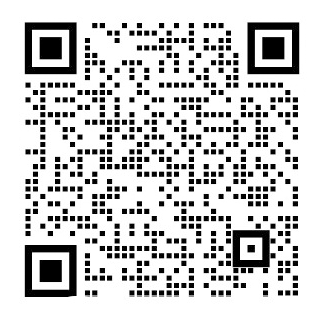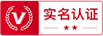手机图形界面设计研究外文翻译资料
2022-11-12 19:58:36
Mobile phone graphical interface design
J Good
Today is an era with rapid development of information technology, high-tech communications products increasingly integrated into peoples lives, mobile phone as an auxiliary tool, plays an indispensable role in our daily life. Mobile phone in addition to the traditional sense of the phone calls, text messaging these simple communication function, modern mobile phones can have unlimited expansion function of the operating system, can through the communication network to realize the wireless Internet access, you can install other application extensions according to individual needs, so modern mobile phones not only join a variety of functions, and there are many third-party equipment support, make the modern mobile phones have a lot of typical characteristics of humanization and intelligent. According to the developing trend of smart phone, the screen is more and more big, the function is becoming more and more necessary for smart phones to use higher and higher demands are proposed, based on the intelligent mobile phone interface design, raises more and more important.
In the modern age when human beings communication demand more and bigger, the number of mobile phone users soar is not surprising, and bring out the best in each others mobile phone has been expanding its market performance of the cascade. Innovative technology application gradually, will bring innovative functions appear constantly, standardization and marketization fuses gradually will be a big trend in the development of the mobile phone market in the future. The development of research in software engineering and design disciplines, study the design of the interface is the most energetic development direction in the field of design research.
The elements of the mobile phone graphical interface design
Icon design
ICONS can embody the design style of the application, the types of features, quality, even like between people produce the first impression, the icon is the application to convey to the users first visual perception. In view of the large icon after analysis found that designing a good icon is roughly need to follow the following three points:
A prominent is the main visual graphics. Graphic visual elements as far as possible control within two, all the elements had better not evenly, to highlight the main visual graphics, visual graphics primarily visual graphics services. The second is the color is bright. Seem dazzling, because light color on the screen mobile phone desktop are usually dark, so the icon color should try to avoid to be eaten dark background salivary, outstanding chooses bright light color is given priority to, reduce brightness saturation is complementary, lest cause visual impairment to the user.3 it is the same light source. Any mobile phone interface consists of numerous icon is displayed on different platforms and different places, the size should have the corresponding provisions. In order to make the ICONS and ICONS to natural fusion between within one interface, cant follow ones inclinations struck in the design of light source, try to choose light from top to bottom on the front of the vertical Angle, and pay attention to accord with the standard of perspective of the different system platforms.
Button design
Button has system standard buttons and use homemade pictures button, two kinds of forms. In order to highlight the main button, can reduce secondary button decorative, such as reducing the shadow, blur, and change the color to highlight the main elements. General button to perform a variety of state, 'normal state', 'selected', 'click', different states according to the different design, such as shadow, gradient, border implementation feedback, allow the user to understand what happened. The expression of a variety of state make button can express more abundant information, button in the design must have state feedback.
Menu design
According to the functional organization menu, according to the menu to group the various meanings, sorted by rules to ensure that the menu simplicity and classification accuracy, avoid menu depth more than three layers, improve the speed of the user interface. Can by changing the font size, color, or choose a different icon, increasing the material background of commonly used options or primary option is outstanding, avoid the user wrong operation. Can design the shortcut button.
The design style of mobile phone graphical interface
In the era of mobile phone is not very popular, not everyone has cell phone use and for people who never had a cell phone use experience, or the lack of operating experience, are more likely to click on the button that will be materialized design, as a result, in the use of mobile phones for the first time, they will naturally use your life experience, especially for older children, the design of the imitation of natural wont make it confused. And in an age of cell phone popularity is not high, use flat design increases the users response time, so be materialized design is imperative. But with the popularity of cell phones and other electronic products, users no longer need by imitating ancient things quickly understand interface, followed by the users fatigue, development costs, quasi materialized design seem a bit gild the lily, design elements in the new design has become a visual decorative design elements. Flat design is actually a kind of optimization design experience, priority function, is the so-called design 'theory of the world trend, numerous long will brief, Jian Jiu shall be numerous, flat design style in todays heyday, reducing level of information in the process of interface design on the surface to reduce the user workload, essentially brings a better user experience. Be materialized design, however, will not disappear because of the popular of flattening, quasi mater
剩余内容已隐藏,支付完成后下载完整资料
手机图形界面设计研究
当今是一个信息技术高速发展的时代,高科技通讯产品日益融入人们的生活,手机作为一种辅助工具,在日常生活中扮演着不可或缺的角色。手机除了传统意义上的打电话、发短信这些简单的通讯功能之外,现代手机拥有可以无限扩充手机功能的操作系统,可以通过通信网络来实现无线互联网的接入,可以安装其他应用程序依据个人需求扩展功能,于是现代手机不但加入了各种各样的功能,而且有众多第三方设备的支持,使得现代手机具有人性化、智能化的典型特征。按照智能手机的发展趋势来看,屏幕越来越大,功能越来越多,必然对智能手机的易用性提出了越来越高的要求,基于智能手机的界面设计就凸显的越来越重要。
在人类信息交流需求愈来愈大的时代里,手机用户数量猛升并不出奇,与市场规模不断扩大相得益彰的是手机性能的阶梯式提升。创新技术的逐步应用,将带来手机创新功能的不断出现,标准化与市场化逐渐融合将是未来手机市场发展的大趋势。在软件工程学科与设计学科研究的发展推动下,针对界面进行的设计研究是设计研究领域最具朝气的发展方向。
手机图形界面设计的要素
图标设计
图标可以体现出应用程序的设计风格、功能类型、甚至品质,就像人与人之间产生的第一印象一样,图标是应用程序传达给用户的第一视觉感受。针对大量的图标进行分析之后发现,设计一个优秀的图标大致需要遵循以下三点: 一是突出主视觉图形。图形的视觉元素尽可能控制在两个之内,所有元素最好不要平均分布,以此突出主视觉图形,次视觉图形为主视觉图形服务。二是配色鲜明。因为浅色在屏幕中显得刺眼,手机的桌面通常为深色,所以图标的配色应尽量避免被昏暗的桌面背景吞唾,突出选用明快的浅色为主,降低明度饱和度为辅,以免对用户造成视觉障碍。三是同一光源。任何手机界面都有众多图标组成,图标显示在不同平台、不同的地方,对应有相应的规定尺寸。为了使图标与图标之间能够自然融合在一个界面之内,设计中不能随心所欲乱打光源,尽量选择光源自上而下的正面垂直角度,并且注意符合不同系统平台的透视标准。
按钮设计
按钮有系统标准按钮和使用自制图片按钮,两种表现形式。为了突出主要按钮,可以减少次要按钮的装饰性,如减少阴影、增加模糊、改变颜色去突出主要元素。一般按钮具备多种状态,“正常状态”、“被选中状态”、“点击时状态”,针对不同状态采用不同的设计,如阴影、渐变、边框等实现反馈效果,让用户明白发生了什么。多种状态的表达使按钮能够传达更为丰富的信息,按钮在设计中一定要有反馈状态。
菜单设计
按照功能组织菜单,根据菜单各项含义进行分组,按照规则排序确保菜单简洁性及分类的准确性,避免菜单深度超过三层,提高用户界面操作的速度。可以通过改变字体大小、颜色等方式,甚至选择不同的图标、增加材质背景对常用选项或者主选项进行突出,避免用户误操作。可设计快捷按钮。
手机图形界面的设计风格
在手机还没有流行的时代,不是每个人都有手机使用,对于从未有过手机使用经验或缺乏操作经验的人来说,更有可能点击被物化设计的按钮,在第一次使用手机时,他们会自然地使用你的生活经验,特别是对于年龄较大的孩子来说,模仿自然的设计不会让人迷茫。而在手机普及程度不高的时代,使用平面设计增加了用户的响应时间,因此物化设计势在必行。但随着手机和其他电子产品的普及,用户不再需要通过模仿生活物品来快速了解界面,其次是提高用户使用成本,感到疲劳,拟物化的设计似乎有点繁杂,新设计中的设计元素有成为视觉装饰设计元素。图形设计实际上是一种优化设计经验,优先功能,是所谓的设计“世界潮流理论,繁杂过头就会简约,简约过头就会复杂,扁平化设计风格在今天的鼎盛时期,降低了界面设计过程中的信息层级,在表面上减少了用户工作量,本质上是带来更好的用户体验。然而,拟物化设计不会因为扁平化设计的流行而消失,拟物化设计在功能上更具亲和力和趣味性;扁平化设计过于简化容易使界面变空,也需要适当的加入其他元素。从外观上看,在界面设计中恰当地运用扁平化设计,用户实际上可以体会到操作体验的简便性。所以,无论它是拟物化的还是扁平化的设计,都不能有偏见,每个风格都有各自的优势。应该根据实际情况进行扁平化设计或拟物化设计。如今的界面设计风格已不再像以前只被拟物化设计主导,也不会形成扁平化设计主宰的局面,在不断整合发展的过程中,界面设计将更接近拟物化与扁平化设计的结合。
剩余内容已隐藏,支付完成后下载完整资料
资料编号:[18612],资料为PDF文档或Word文档,PDF文档可免费转换为Word