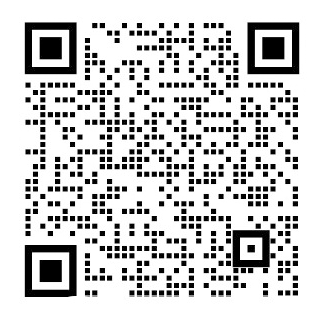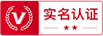使应用可以在多种不同的移动平台上使用:关于智能手机业务应用开发的互操作性外文翻译资料
2022-11-22 15:30:48
Making Apps Useable on Multiple Different Mobile Platforms: On Interoperability for Business Application Development on Smartphones
Andreas Holzinger , Peter Treitler , and Wolfgang Slany
Medical University Graz, A-8036 Graz, Austria Institute for Medical Informatics, Statistics amp; Documentation (IMI) Research Unit Human-Computer Interaction {a.holzinger,p.treitler}@hci4all.at 2 Graz University of Technology, A-8010 Graz, Austria Institute for Software Technology (IST)
Abstract. The relevance of enabling mobile access to business enterprise information systems for experts working in the field has grown significantly in the last years due to the increasing availability of smartphones; the shipment of smartphones exceeded that of personal computers in 2011. However, the screen sizes and display resolutions of different devices vary to a large degree, along with different aspect ratios and the complexity of mobile tasks. These obstacles are a major challenge for software developers, especially when they try to reach the largest possible audience and develop for multiple mobile platforms or device types. On the other side, the end users expectations regarding the usability of the applications are increasing. Consequently, for a successful mobile application the user interface needs to be well-designed, thus justifying research to overcome these obstacles. In this paper, we report on experiences during an industrial project on building user interfaces for database access to a business enterprise information system for professionals in the field. We discuss our systematic analysis of standards and conventions for design of user interfaces for various mobile platforms, as well as scaling methods operational on different physical screen sizes. The interoperability of different systems, including HTML5, Java and .NET is also within the focus of this work.
Keywords: Mobile computing, user interfaces, smartphones, mobile platforms, app development, usability engineering, multi-platform, cross-platform.
1 Introduction and Motivation for Research
Mobile devices are gaining more and more importance and smartphones are nowadays a common sight in industrial countries. What started originally as a concept product by IBM in 1992, was a niche product for a long time. This changed rapidly with the release of the Apple iPhone in 2007, bringing smartphones to the mainstream. One year later, Google and the Open Handset Alliance released their Android platform, which gained a lot of popularity in the following years.
As of June 2012, there were a total of more than 300,000,000 Android devices shipped worldwide, with more than 900,000 new ones being activated every day. Similarly, the iPhone is very popular with more than 180,000,000 devices shipped in total. The iPad, released in 2010, has been sold more than 55,000,000 times.
Along with this new and big market, new challenges for software developers emerge. Different programming languages, IDEs and platform standards need to be learned rapidly in order to develop native apps for multiple platforms.
HTML5 promises easy multi-platform development, with browsers on most current mobile devices being able to render HTML5 content. Therefore, ideally only a single app would need to be created which then could be executed on multiple target platforms.
However, there are also some disadvantages of HTML5, when compared to native apps, such as limited access to the device hardware or to platform features, look and feel that users are not used to from other apps of the platform, as well as missing market presence. In this paper we try to pinpoint the advantages and disadvantages of HTML5 apps and native apps and try to offer some guidelines as to which to choose for app development.
Besides the number of different platforms, mobile devices come with screens in different sizes, resolutions, and aspect ratios. Additionally, tablets are typically used in landscape mode, whereas smartphones are used in portrait mode, though both can also be used in the other way. This proliferation of interface properties holds especially true for Android, which supports devices with a display diagonal reaching from 2 inches over tablets which typically measure 10 inches up to TV screens with a display diagonal greater than 40 inches.
Many problems arise during the development of mobile applications – especially in industrial, professional and safety-critical environments [1], reaching from security aspects [2] to issues of the user interface [3]. In this paper we concentrate in on the latter and deal with questions including: Are different UI layouts required for different screen sizes? If so, where should designers draw the line between small and large devices? Are there tools which support designers in creating UIs for multiple screen sizes?
2 Background and Related Work
2.1 Business Case: Mobile Access to a Business Information System
During the research for this paper a project was carried out in cooperation with the Austrian business software development company Boom Software AG. The project was concerned with usability evaluation and consulting for the development of a mobile application. We will not discuss the details of the project here, but will illustrate some of the problems and challenges encountered in order to underline the relevance of mobile devices for business applications and the importance of usability of mobile apps. The information on the company and its technologies presented here is based on their marketing documents (January 2012) and personal communication:
Boom Software AG was founded in 1995 and has 50 employees (March 2012). The company primarily develops industrial software for maintenance, management and production control. Boom Software advertises total customization [4] of its software in order to meet the specif
剩余内容已隐藏,支付完成后下载完整资料
使应用可以在多种不同的移动平台上使用:关于智能手机业务应用开发的互操作性
Andreas Holzinger , Peter Treitler , and Wolfgang Slany
医学大学Graz, A-8036 Graz,奥地利医学信息学研究所,统计与文献(IMI)研究单位人机交互作用{a.holzinger,p.treitler}@hci4all。2格拉茨理工大学,A-8010格拉茨,奥地利软件技术研究所(IST)
摘要:由于智能手机的日益普及,在过去的几年中,使在该领域工作的专家能够使用移动访问企业信息系统的相关性大大增加;2011年,智能手机的出货量超过了个人电脑。然而,不同设备的屏幕尺寸和显示分辨率在很大程度上是不同的,不同的纵横比和移动任务的复杂性也不同。这些障碍对于软件开发人员来说是一个巨大的挑战,特别是当他们试图达到最大可能的受众并为多个移动平台或设备类型开发时。另一方面,终端用户对应用程序可用性的期望也在增加。因此,对于一个成功的移动应用程序来说,用户界面需要设计得很好,从而为研究克服这些障碍提供了理由。在这篇文章中,我们报告了一个工业项目的经验,该项目建立了一个用于数据库访问的数据库访问的用户界面,为该领域的专业人员提供了一个商业企业信息系统。我们讨论了对各种移动平台的用户界面设计的标准和惯例的系统分析,以及在不同的物理屏幕尺寸上操作的缩放方法。不同系统(包括HTML5、Java和。net)的互操作性也是这项工作的重点。
1 研究的动机和介绍
如今,移动设备越来越重要,智能手机成为工业国家的普遍现象。IBM在1992年最初的概念产品,是一种长期的产品。随着2007年苹果iPhone的发布,智能手机进入了主流。一年后,谷歌和开放手机联盟发布了他们的Android平台,在接下来的几年里获得了很大的人气。
截至2012年6月,全球共有超过3亿部Android设备,每天有超过90万个新设备被激活。同样的,iPhone也很受欢迎,总共有超过180,000,000个设备。2010年发布的iPad销量已超过5500万次。
随着这个新的大市场的出现,软件开发人员面临着新的挑战。为了开发多个平台的本地应用程序,需要快速学习不同的编程语言、ide和平台标准。
HTML5保证了简单的多平台开发,大多数当前移动设备上的浏览器能够呈现HTML5内容。因此,理想情况下,只有一个应用程序需要创建,然后才能在多个目标平台上执行。
然而,与本地应用相比,HTML5也有一些不足之处,比如对设备硬件的访问受限,或者对平台功能的限制,以及用户对平台上其他应用的不习惯,以及市场的缺失。在本文中,我们试图找出HTML5应用程序和本地应用程序的优缺点,并尝试提供一些指导方针来选择应用程序开发。
除了不同平台的数量,移动设备也有不同大小、分辨率和纵横比的屏幕。此外,平板电脑通常采用横向模式,而智能手机则采用竖屏模式,不过两者都可以用在另一种方式上。这种界面特性的增加尤其适用于Android,它支持显示对角线的设备,从2英寸的平板电脑到平板电脑,屏幕的对角线长度通常为10英寸,对角线长度超过40英寸。
在移动应用程序开发过程中出现了许多问题,从安全性方面到用户界面的问题。在本文中,我们集中讨论后一种情况,并处理包括:不同屏幕大小所需的不同UI布局吗?如果是这样的话,设计师应该在哪里划定小设备和大型设备之间的界限呢?是否有工具支持设计人员创建多个屏幕大小的ui ?
2.背景和相关工作
2.1业务案例:移动访问业务信息系统。
在本文的研究中,与奥地利商业软件开发公司Boom software AG合作开展了一个项目。该项目涉及可用性评估和开发移动应用程序的咨询。我们不会在这里讨论这个项目的细节,但是会展示一些问题和挑战,以强调移动设备对于商业应用的重要性,以及移动应用的可用性的重要性。关于公司及其技术的信息是基于他们的营销文件(2012年1月)和个人沟通:
Boom Software AG成立于1995年,拥有50名员工(2012年3月)。公司主要开发用于维修、管理和生产控制的工业软件。Boom Software为满足个人客户的具体需求和需求,对其软件进行全面定制[4]。
使其软件定制化的底层技术是面向业务的快速适应(BORA)框架。创建了BORA框架,为开发人员提供一个统一的设计框架。根据公司代表的介绍,在框架的介绍之前,他们的开发人员花费了大约80%的精力来解决技术问题,而只有20%的人用来定制软件以满足最终用户的需求。该框架为所有软件产品提供基础技术,包括许多经过测试和测试的用户界面元素和概念,因此大大减少了技术任务的工作量,并允许更多地关注自定义。
Boom Software的产品管理大量的企业数据。然而,用户对访问数据并不感兴趣;他们需要有效的方法来有效地从这些数据中获取知识[5]。一个设计良好、可用的界面可能有助于实现这一目标。
虽然Boom软件产品的主要关注点一直都是微软Windows系统的桌面软件,但在过去的几年里,一个基于平台的基于平台的基于html的用户界面层已经开发出来了。最近,第一款手机应用的开发已经开始。平台的目标是Android和Windows 8(平板电脑)。Boom Software的目标是让软件系统的特定部分运行在智能手机和平板电脑上,以提高像维修工这样的户外员工的工作效率
2.2移动工作
如今,许多公司在日常工作中严重依赖于他们的软件系统。与此同时,许多工作要求员工是流动的,而不是在办公室工作。例如,维护人员需要在现场进行维护,同时他们还需要能够访问公司数据库中的信息。
这种移动工作通常是在笔记本电脑上完成的,在这种情况下,适当的显示分辨率支持必要的视觉性能。在过去的几年里,许多笔记本电脑被平板电脑取代。移动工作通常包括三个维度:移动性、位置依赖性和时间临界性;与上下文相关的移动工作支持功能包括:定位跟踪、导航、通知和在线作业调度。根据task-technology fit (TTF)理], [和态度/行为理论,发现任务特征与移动工作支持功能之间的契合是至关重要的;可以在[12]中找到开发和使用移动工作支持系统的指导方针。
2.3多样的移动设备。
开发移动应用程序(智能手机、平板电脑或两者皆有)的一大挑战是各种不同的平台和设备类型。
如表1所示,目前有6个不同的移动平台,在2011年有很大的市场份额:Android, iOS, Symbian,黑莓,Bada和Windows Phone。
2.4多平台开发
开发可以在所有这些平台上使用的应用程序通常非常困难。所有平台都有不同的软件开发工具包(SDKs),以及不同的库和设计用户界面的不同方法。这些平台的编程语言也不同(见表2)。
然而,应用程序开发所需的编程语言的知识只是所需的专业知识的一小部分。开发人员也应该知道SDKs、平台标准和最佳实践。在法律方面,不同市场的使用条款在很大程度上也会有所不同,例如苹果和微软都禁止使用GNU许可协议下的部分。为大量平台获取所有这些知识是一项非常耗时的任务。
除了平台本身之外,开发人员还需要考虑这些平台可用的设备。例如,Android有许多不同的设备,包括小型智能手机和大型智能手机和平板电脑。同样,IOS系统也运行在iPhone和iPad上。
这些设备有不同的屏幕大小,有时也有不同的方面比率,这需要努力使用户界面具有良好的可伸缩性——或者有时为不同的屏幕尺寸设计不同的用户界面。
Chae和Kim(2004)[14]发现设备的屏幕尺寸对用户的行为有很大的影响。他们还发现不同级别的信息结构对不同屏幕尺寸的用户更有吸引力。
Web技术,例如HTML5、CSS3和JavaScript,在今天的移动市场上提供了一个简单的平台分割解决方案:每个平台都包括一个可以显示网站和Web应用程序的浏览器。
HTML5标准还在开发中。这意味着使用的浏览器必须是最新的,以支持HTML5的所有最新特性。
与本地应用程序相比,Web应用程序有许多优点和缺点。这些将在接下来的章节中讨论。
第三种方法是开发所谓的混合应用程序。这些是显示web用户界面的本地应用程序,因此可以跨平台进行相同的操作。平台sdk提供了可以用于此目的的UI元素。
3.方法和资料
在我们的研究中,我们仔细研究了Android和iOS平台,以及他们提供的设计和缩放用户界面的工具以及他们在UI设计上提供的指导方针。网络应用和原生应用的问题也被彻底调查。
3.4多平台框架
由于移动平台应用的开发越来越重要,市场上有很多平台,平台已经开发出来,可以方便地在多个平台上开发应用。这些多平台框架有许多变体。其中一些只改变了web应用程序的外观,而另一些则提供了完整的软件开发工具包,可以将开发的应用程序构建成多个目标平台,作为本地应用程序。
在本文中,我们简要地讨论了三个框架:JQuery Mobile、PhoneGap和Titanium Mobile。当然,还有更多的框架可用。选择框架的标准是,这些是当时最富特色和最受欢迎的。目的是为了使框架具有不同的关键特性,以便能够比较它们。此外,框架也可以免费使用。有几个专有的框架,但是它们不能被彻底的尝试,因此被排除在选择之外。
3.4.1 JQuery Mobile
JQuery Mobile是一个由流行的JavaScript库JQuery开发人员开发的web应用程序框架。jQuery移动的主要焦点在于移动应用的设计和呈现。
jQuery移动所使用的技术是HTML5、CSS3和JavaScript,这使它能够在大多数当前移动设备上运行。JQuery移动可以让web应用感觉更像原生应用,并对其应用一个品牌布局,使其看起来比默认的web应用程序更优雅,布局被缩放到目标设备。小的适应可以自动完成。例如,可以将标签放置在较大设备的输入字段旁边,而在较小的设备上放置在它们之上。
jQuery mobile网站提供了一种拖放工具,用于构建简单的UI布局,称为“编码qa”。诸如按钮、文本、图像和列表等组件可以被拖放到UI中,从而允许快速原型化。由此产生的源代码可以下载并进一步修改。这使得新手或没有经验的开发人员更容易入门,因为其他平台,比如Android,学习曲线更陡峭。
jQuery移动框架是免费开放源码的。它可以根据MIT许可或GNU通用公共许可证的条款使用。编码的基本版本允许下载源代码,它是免费的。提供额外功能的高级版本每月为单个用户提供10美元,团队每月30美元。
JQuery Mobile提供了一些与设计不严格相关的特性,其中最明显的是处理各种形式的触摸输入(例如,点击、滑动)和方向变化(即:,用户将设备从竖屏切换到横向模式,反之亦然。
3.4.2 PhoneGap
PhoneGap是一个应用程序平台,它可以从一个单一的代码库构建应用程序作为本地应用程序。它基于HTML5、CSS3和JavaScript,并将移动平台的硬件抽象为JavaScript API。该库为硬件访问和某些本地特性提供了接口。硬件接入包括设备的加速度计,相机和指南针。
一些平台特性是访问联系人列表或文件系统、通知和地理定位。所有这些功能都适用于Android、iPhone (3GS及以上)和Windows Phone 7。其他平台,如黑莓或塞班则有这些功能的子集。因此,PhoneGap能够将本地应用程序和web应用程序的许多优势结合起来。
从技术上讲,由PhoneGap生成的应用程序并不是真正的本地应用程序,而是混合应用程序。这些应用程序使用的是显示HTML5内容的web view,但它们可以构建到平台的原生格式,因此也可以在多个应用程序商店中发布。
开发人员需要为他们想要开发的所有平台设置sdk。这意味着一些限制:为了在iOS中部署构建PhoneGap应用程序,需要使用iOS SDK,而这又需要一个Mac OS计算机。PhoneGap支持各种平台的默认ide(例如,使用Android开发工具的Eclipse),并且只需要导入库。
剩余内容已隐藏,支付完成后下载完整资料
资料编号:[22801],资料为PDF文档或Word文档,PDF文档可免费转换为Word